As promised, I've put together a short screencast demoing Michael Levin's handwriting recognition tool CellWriter:
(Link for those who don't see a video above)
The premise is that you write in cells so the tool can do individual letter analysis. You must train it on your handwriting for now -- no default profile is provided. This means substantial work for Latin-based language speakers, and insurmountable challenge for Asiatic languages.
More useful than you'd think
You can use it with a regular mouse, but Cellwriter is intended for use with stylus inputs, like tablets or touchscreens. The software consults with a number recognition engines to determine the input to a given cell: a stroke preprocessor (to accommodate different stroke orders and digitizer aliasing), average distance of the input from sample input, average angles, and frequency weighted word context.
Tablet input might seem like a slow and silly idea, but it's useful in a number of places:
-
Devices without a real keyboard. Nokia internet tablets come to mind.
-
Settings where a laptop screen between you and another person forms an unwanted barrier. Classrooms are a good place where an LCD display can be a barrier between you and the lecturer and the chalk board, and a distraction to those around you.
-
Text input to drawing applications. Sometimes you want to add some nicely rendered text to a drawing, but don't want the hassle of rotating the screen to get access to the keyboard.
-
Airplanes. Coach is a crowded space, and laptops sometimes fit poorly. Tablet input can reclaim some of the space the airlines keep taking from you in the name of efficiency. I've yet to test this theory, however.
Patches Welcome
CellWriter is a young project, and there are still a number of areas where Cellwriter needs more help:
-
Default trained database. For some languages the sheer number of characters is overwhelming, and attempting to train for an individual is farcical. Creating and using default data set would improve immediate usability for both Latin and non-Latin languages.
-
Internationalization. Levin is reportedly working on gettext support, which is an important first step. From there community translation services like Rosetta can aid in bringing the tool to a wider audience.
-
Librarification. Currently CellWriter is a GTK application; there is an open invitation for volunteers to split the code into a reusable library, as well as a Qt UI for KDE. This could be very useful, if say you wanted GNOME Sudoku to support handwriting input, or a KDE native UI version.
-
Bug fixing. A number of bugs still exist in CellWriter; if you have experience with GTK and struts, this bug could use your expertise. Additionally, the video above highlights a number of minor UI flaws, some of which I'm told are going to be fixed in the next release. Any bugs, patches or feature requests can be reported at the Launchpad Project page, or on an impromptu forum as bug tracker on Risujin.
Get it today
You can easily install CellWriter in Hardy or Intrepid:
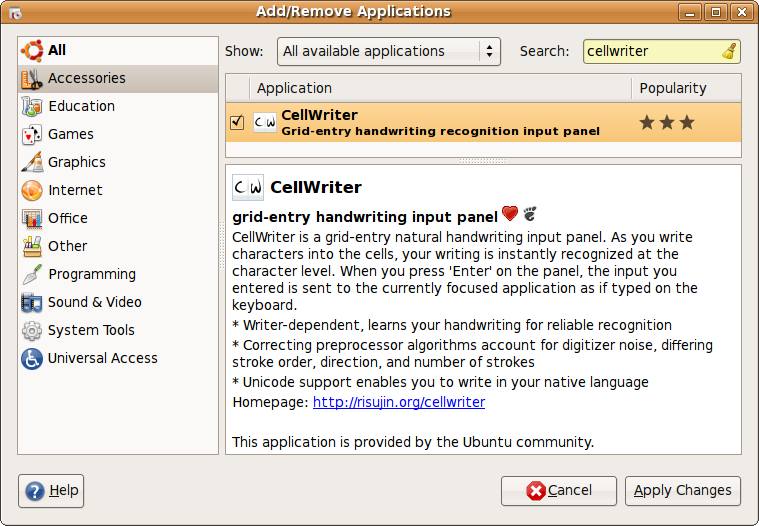
Or you can install it in Debian with
apt-get install cellwriter
Thanks to Michael Levin for his continuting work and to UROP for making it all possible!
Comments !